API Partner
Overview
Supplier can onboard themselves as advertiser to MAP platform with the help of API partner. Below steps will guide to onboard new advertiser to MAP portal through API partner.
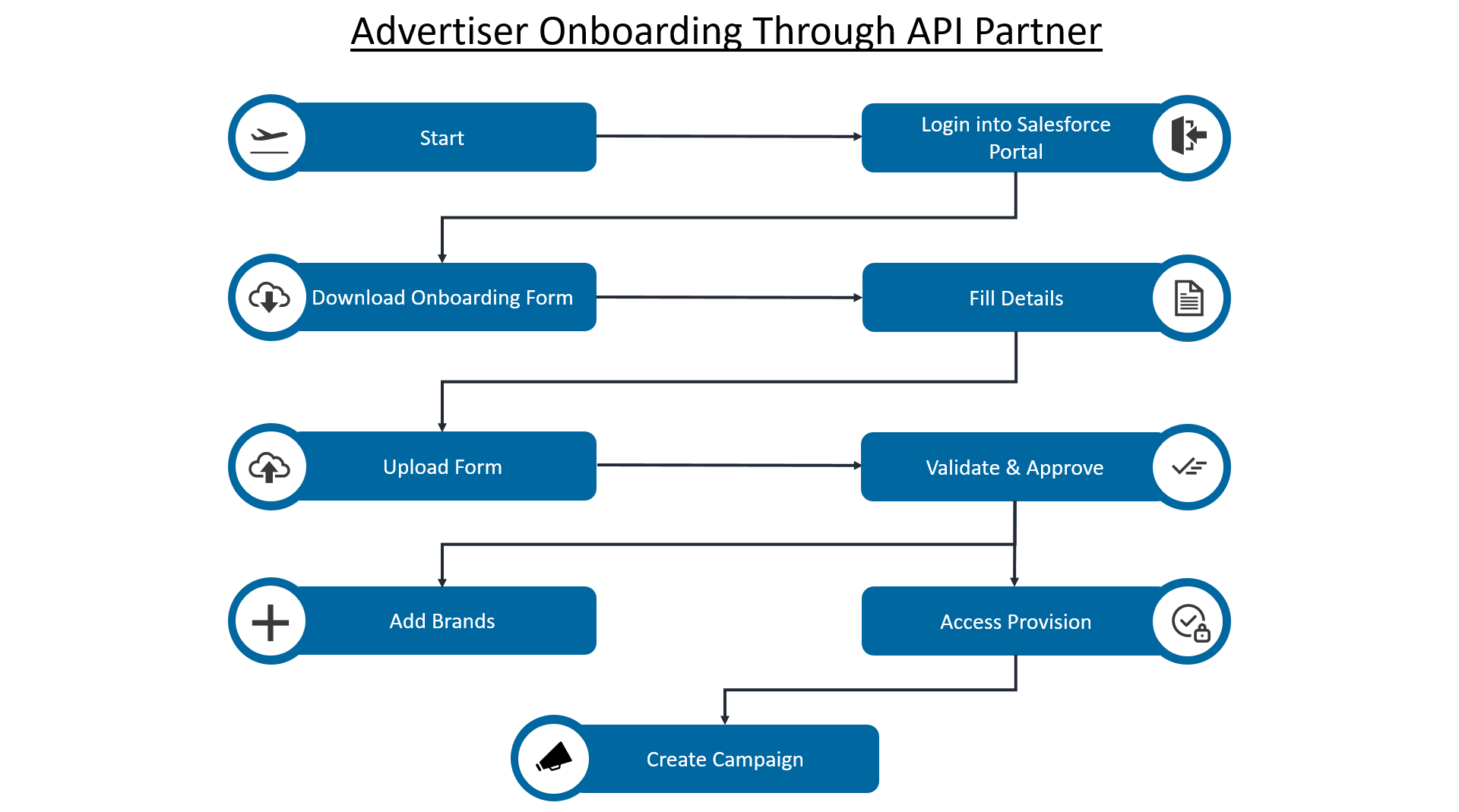
Step 1 – Access Onboarding Form
The API partner get onboarding template in two ways:
- They get onboarding template through email
- They get the onboarding template from Salesforce and follow the path: Onboard New API Advertiser > Download onboarding template > template.xlsx
Step 2 – Submit Onboarding Form
- API partner will request basic information and list of users from suppliers to provide access (read only)
- Information provided by supplier will be verified by API partner
- 'API partner contacts' information can be filled in ‘API partner completes sheet’
- If uploaded form contains invalid or missing data, an error message will appear as 'Invalid onboarding form'
- In case of any error message, update the onboarding template & upload again
- Once successfully uploaded, message will appear as ‘Your case is submitted successfully’
Step 3 – Validation and Approval
- The case will be reviewed by onboarding team
- After onboarding team’s approval, the case moves to data governance team
- With data governance team approval, advertiser onboarding is completed
Step 4 – Add Brands
The API partner can add brands in SPA portal
Step 5 – Access Provision
Access provided to the users in the following sections:
- Supplier contact - read only access
- API partner contacts - admin access