Overview
Sam's sponsored API enables programmatic access to campaign management and reporting, allowing you to automate, scale, and optimize your advertising. Our flexible solution will allow you to integrate with sponsored products in a way that meet your goals and objectives. The API functionalities include campaign and ad group creation, bid and budget adjustments, campaign scheduling, and performance reporting.
The APIs are stateless REST services that are served over HTTPs. This portal provides all the details you need to integrate with the APIs. Currently, our Sam’s sponsored APIs are available to platform partners.
API Partner Onboarding
We are excited for you to integrate with the Sam’s Club MAP Ads API. Please find below a list of steps to complete integration. If you have any questions or concerns, please reach out to us at partner-support@samsclub.com. For any technical issues, open a support ticket at Sponsored Products Advertising Help.
Phase 1: Pre-Integration
Salesforce Account Setup
- Please contact partner-support@samsclub.com to get the contact form. Revert us with completed form.
- Partner receives a welcome email with steps to complete account setup
- Partner logs in to SPA Contact Support under the 'API Ad Partners' section
- If required, API partner can submit a support ticket in the above help portal by selecting appropriate issue category
Generate API keys in Development Environment
Partner follows Authentication Guide to obtain 'consumer id' and 'auth token' which are required for authentication.
Setup Weekly Sync-up
- Sam's team establish a weekly cadence to touch base
- Sam's team provide support for API partner Onboarding/Integration/Technical Issues and discuss roadmap/strategy
API License Agreement
Sam’s will perform following activities as part of license agreement
- Share a draft of our standard API License for review
- Gather details for InfoSec contact (Name, Title, Phone Number, Email Address)
- Gather details for API partner signatory (Name, Title, Email Address)
- Route and sign
Phase 2: Partner Integration/Validation in Sandbox Environment
Setting-up Test Advertiser
- We will create a new advertiser id
- We will create a new test advertiser account in development with the advertiser's name as partner-api-advertiser
- Sam's team will generate test data for Partner's sandbox environment
API Partner/Advertiser Integration
- API partner will work with Sam's team to validate and troubleshoot any issues with API
- We will share with you a rubric for API Integration
- After API Integration, API partner will be able to validate CRUD operations on the following:
- Automatic campaign
- Manual bidding campaign
- Campaign reporting
Phase 3: Partner Integration/Validation in Production Environment
Generate API keys
Partner follows Authentication Guide to obtain 'consumer id' and 'auth token' which are required for authentication.
Advertiser Setup
- Advertiser onboarding form
- For any issue, create a support ticket on Sponsored Products Advertising Help
API Partner/Advertiser Integration
- API partner works with Sam's team to validate advertiser setup
- Partner validates/troubleshoots API integration
- After API Integration, partner will be able to validate CRUD operations
Try It Out
Swagger integration provides the capability to 'Advertising Partners' for validating Sam's Sponsored APIs before proceeding for production integration. For authentication, utilize the 'Consumer Id' and 'Auth Token' shared with you.
Please follow the Swagger link to try out all Sponsored APIs: Swagger UI
Campaign Flow Diagram
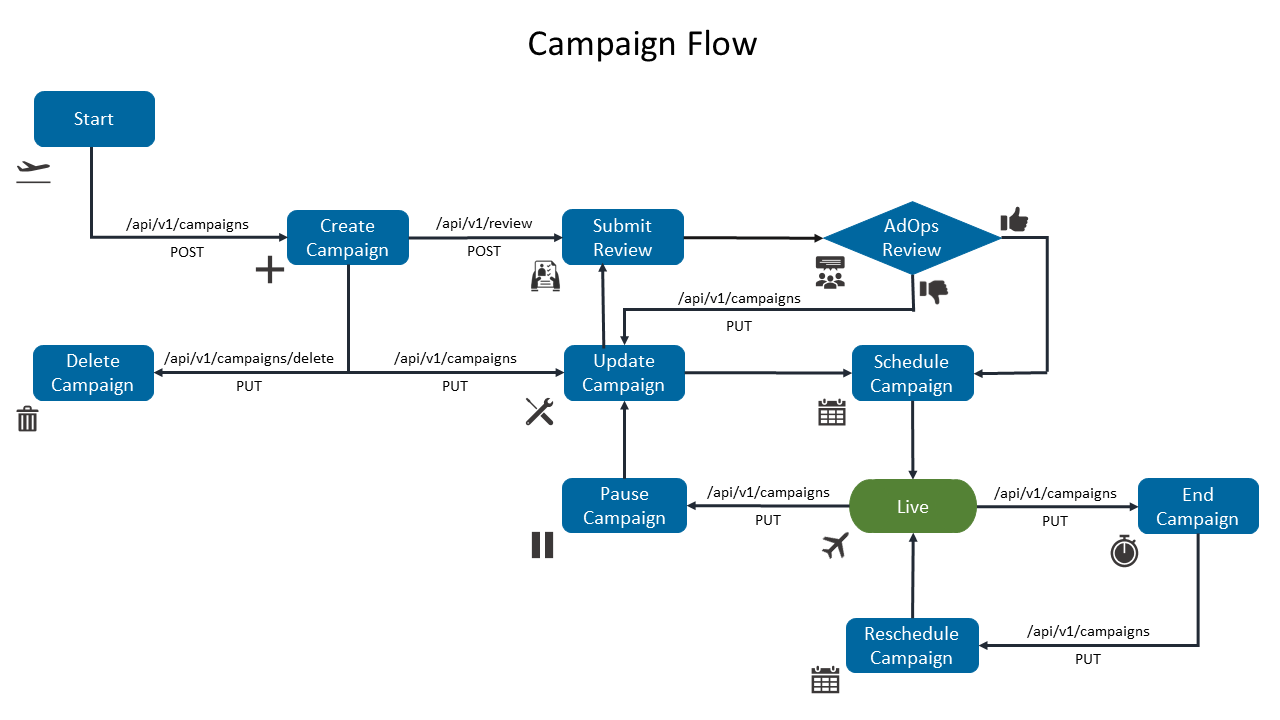
Rate Limits on API Operations
- There is a rate limit in place on the allowed number of API operations per hour
- Operations per hour are computed as the sum of number of changes requested across all API requests during the hour
- For example, 5 keyword bid changes, creation of an ad group, adding an item, and a snapshot report request in any given hour, would be counted as 8 operations
- You will receive an HTTP 429 status error code and an error message about rule enforced in case of breaking ops limit
- To learn more about current applicable limits specific to your integration, please reach out to the API partner Enablement team